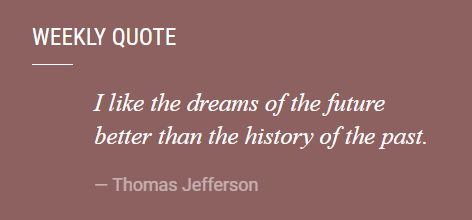The season 5 finale of Elementary airs tonight at 10 p.m. ET/PT on CBS, with an episode titled “Hurt Me, Hurt You.” The plot description for the finale reads:
A gang war erupts in New York City as Holmes and Watson pursue and elusive criminal, and a familiar face appears to be pulling the strings.
While season 5 is coming to a close, fans are already wondering about season 6. According to Spoiler TV, CBS Corporation CEO Leslie Moonves has confirmed that the series is returning for another season, but will have less episodes. Though Elementary has had 24 episodes for each of its seasons, next season will only have 13 shows.
If you would like to watch the finale tonight online, along with the rest of the season as well, read on below for your streaming options.
The service costs $5.99 a month, but you can stream Elementary for free tonight via the service’s free 7-day trial. You’ll have to enter your valid U.S. credit card information to sign up, but you won’t be charged if you cancel your subscription before the trial ends.
To recap: If you’re looking for a free live stream of Elementary show, you can sign up for the free trial here, stream the show, and then cancel your subscription within 7 days to avoid charges, unless you want to watch the entire season of the show. If you wish to watch the show all season long, CBS All-Access is $5.99 per month.
Below is a how-to guide to streaming Elementary online, with a mobile app, or through your set-top box or other connected device. In all cases, the stream is available for U.S. users only.
Stream Elementary Live Online on Desktop or Laptop
1. Go here to start your free trial of CBS All Access and set up your account.
2. If it’s time to watch the show, click “Watch Now” on the next screen and start watching. You may be prompted to confirm your location.
3. If you want to watch later, go back to CBS.com and click on “Live TV” at the top of the screen. If you’re still logged in to your account, your stream will start right away. If not, Sign In with the email and password you used to create your account. Start watching.
Stream Elementary Live on Smartphone or Tablet
1. Go here to start your free trial of CBS All Access and set up your account.
2. Download the CBS App on your Apple, Android or Windows phone or tablet.
- Find the app for iPhone and iPad here.
- Find the app for Android here.
- Find the app for Windows phone here.
3. Launch the app, go to the menu, select “Live TV,” and sign in with your CBS All Access account. Click “Check Availability,” and you’ll be prompted to allow the app to check your location. Accept, and start watching.
Stream Elementary Live on Apple TV
1. Go here to start your free trial of CBS All Access and set up your account.
2. Launch the CBS All Access channel on your Apple TV.
(The CBS Access channel automatically loads during software updates. If you don’t see the channel you can update the software on your Apple TV by going to Settings > General > Software Updates > Update Software.)
3. On the welcome screen, select “CBS All Access Subscriber Sign In.” Follow instructions to activate. Start watching.
Stream Elementary Live on Roku
1. Go here to start your free trial of CBS All Access and set up your account.
2. Add the CBS All Access channel to your Roku using your Roku remote. Go to the home screen (click “Home”). Select “Streaming Channels” from the menu and navigate to the Roku Channel Store. Find the “Movies & TV” category and select “CBS All Access.” Get to the CBS All Access screen and select “Add channel.”
3. Launch the channel.
4. On the welcome screen, select “Sign In” and follow instructions to activate.
Stream Elementary Live on Android TV
1. Go here to start your free trial of CBS All Access and set up your account.
2. Add the All Access app on your Android TV:
- a. Go to the home screen by pressing the “home” button on your Android TV remote
- b. Go to the “Apps” row on the home screen
- c. Select the “Google Play Store” app
- d. Select the “Search” icon
- e. Search for “CBS All Access”
- f. Select the “CBS All Access” app
- g. Click “Install”
3. Launch the app.
4. Using the remote, select “Settings” and then “Sign in / Sign Up.” This will bring up a website and a code. Using a computer or mobile device, go to cbs.com/androidtv and enter that code. Following the ensuing prompt, log in to All Access with your account’s email and password. Once logged in here, you’ll be logged in on your Android TV.
Stream Elementary Live on Chromecast
1. Go here to start your free trial of CBS All Access and set up your account.
2. Use the following instructions depending on whether you are casting from a computer, iOS device or Android device.
iOS (Apple) or Android Phone or Tablet:
- a. Download the latest CBS app on your phone or tablet.
- b. Connect your phone or tablet to the same Wi-Fi network as your Chromecast.
- c. Open the CBS app on your phone or tablet, touch the cast button (it looks like this), and start streaming.
Desktop or Laptop Computer:
- a. Install Chrome browser on your computer
- b. Open Chrome, and install the Google Cast extension
- c. Connect your computer to the same Wi-Fi network as your Chromecast
- d. Go to CBS.com, click the cast button (it looks like this), and start streaming.
Stream Elementary Live on Fire TV
1. Go here to start your free trial of CBS All Access and set up your account.
2. Add the All Access app to your Fire TV with the following instructions:
- a. Turn on the device
- b. From the device’s main menu, select “Search”
- c. Search for “CBS”
- d. Select “CBS All Access” from Apps & Games in search results
- e. Download the app
- f. From the device’s main menu, select “Apps”
- g. Select “CBS All Access”
3. Once the app is launched, sign in to your All Access account with the following instructions:
- a. Use the remote to select “Settings” and then “Sign In / Sign Up”. You will be presented with a website and a code.
- b. Using a web browser on a computer or mobile device, go to cbs.com/firetv and enter that code.
- c. When prompted, log in to your All Access account using your email and password. When you’re logged in on the website, you’ll be logged in on your Fire TV.
Stream Elementary Live on Xbox 360
1. Go here to start your free trial of CBS All Access and set up your account.
2. Add the app to your Xbox 360 as follows:
- a. Select “Apps” on the homepage
- b. Select “Search Apps”
- c. Search for “CBS All Access”
- d. Select “CBS All Access”
- e. Select “Download”
3. Launch the app and follow these instructions:
- a. Use the remote to select “Settings” and then “Sign In / Sign Up”. You will be presented with a website and a code.
- b. Using a web browser on a computer or mobile device, go to CBS.com/xbox360 and enter that code.
- c. When prompted, log in to your All Access account with your email and password. When you have logged in on the website, you’ll be logged in on your Xbox 360.

Billboard Music Awards 2017 Time & Channel
What time is the 2017 Billboard Music Awards on TV tonight? Get the details on when the BBMAs are on, what channel to watch and more details on the show.
Click here to read more