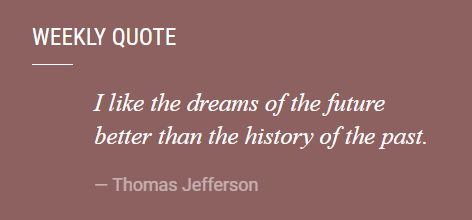About a decade ago, outlets like The New York Times wrote pieces like these, highlighting the rise of home recording made possible by increasing access to affordable gear. The first RPM Challenge was held in 2006, heavily dependent on the mix of four track tape recorders and cheap computer input devices available then.
Not too long after that, we got pieces like this one from The Christian Science Monitor pondering whether this trend would mark the end of professional studios. I believe my audio interface at the time was the venerable Griffin iMic, so they didn’t have much to worry about from me.
The truth is, home studios have been around for far longer than that, with the release of the TEAC 3340 in 1972 providing one of the early signposts. Hobbyist recording setups were popular enough in the late 70s and 80s — a time when the (expensive) professional studio decidedly reigned supreme. There will always be a use for both as long as recorded music is enjoyed.
Prices continue to drop and the quality continues to improve. As with guitar effects pedals, we live in a golden age of choice when it comes to translating the sound of your instrument to your computer. There are a number of great options out there to suit your needs, and almost all of them are capable of capturing professional-level detail and quality.
Most have a relatively limited number of inputs — you don’t need a whole mixing desk for home recording — but that won’t keep you from creating your masterpiece. If you’re recording an acoustic drum kit, you’ll want more than the standard two inputs, but otherwise, the number won’t matter so much for solo artists recording on their own.
If you’re looking to capture your work of musical genius, here’s our list of the top ten best audio interfaces for home recording.
Guitar and Bass Interfaces
If you’re only going to be recording one instrument at a time using a 1/4 inch jack, you can save some money and simplify by using one of these small interfaces with a single input. Typically, these will allow you to connect to iOS and Android devices in addition to the computer, though some specialize. These tend not to have MIDI nor XLR inputs, though, so anything you record will have to utilize a guitar cable.
1. Line 6 Sonic Port Channel Audio Interface

(Line 6)
Relying upon Line 6’s heritage as a guitar modeling solution, the Sonic Port boils down all you need into this simple device made for recording one guitar at a time. More specifically, this is meant to work with iOS devices, so if you’re a fan of using GarageBand on iPad or iPhone, this is the choice for you, though it will also work with other apps.
There are no controls on this — just plug and go. If you want to use the Mobile POD software as an effects and amp modeler, there’s a 1/4 inch out you can run to your amp. This gives you maximum tonal flexibility in both live and recording situations. It comes with both Lightning and 30-pin cables, so you don’t even have to have a certain generation of device to make use of it. Aside from the 1/4 inch and in outs, there’s also a 1/8 inch headphone jack and a 1/8 inch stereo in.
Why you would choose this one: You’re already invested in the iOS ecosystem and just need something simple to use with those devices.
Need more options? Browse more Line 6 products here.
Price: $87.94 (12 percent off MSRP)
Buy the Line 6 Sonic Port Channel Audio Interface here.
Stats:
- Bit Depth & Sampling Rate: 24-bit/48kHz
- Number of inputs: 2
- Max number of simultaneous tracks: 1
- MIDI?: No
- Software compatibility: Line 6 and Apple Core Audio apps
Pros:
- Small size makes it portable
- 1/4 inch guitar input and 1/8 inch stereo input
- Guitar output for use with an amp
- Includes necessary cables
Cons:
- Meant to be used with iOS devices only
- Weight of plugged in cords will cause unit to tip over
- Only one input can be used at a time
- Plastic chassis may not be road worthy
Find more Line 6 Sonic Port Channel Audio Interface information and reviews here.

Top 10 Best Gigging Guitar Amps Under $1000
Looking for a stage amp that won't break your back and the budget? Consider our list of the top ten best gigging guitar amps for your next tour.
Click here to read more
2. Apogee JAM Studio Quality Guitar Input

(Apogee)
Along the same lines as the Line 6, this Apogee device combines that simplicity with the company’s pedigree of producing high-end interfaces. Like the Line 6, this is meant for getting guitar and bass signal into iOS and Mac devices, and more specifically into Apple’s Core Audio software including GarageBand and Logic.
This differs from the Line 6 with the addition of a gain wheel which offers up 40 dB of input gain. The status indicator light on the front panel is green when it’s ready or active, but will flash red when your signal is clipping. In trade for those features, there is but one input and no direct headphone monitoring.
Within the simple, Apple-focused offerings from Apogee, you can upgrade twice before moving onto multi-tracking units. The first is the Apogee JAM 96k, which is $30 more and features a Class A input stage for tube-like warmth, as well as a 96kHz sampling rate. For more functionality, you could jump all the way up to the Apogee ONE, which is an audio interface, microphone, headphone amp, and DAC all in one.
Why you would choose this one: You want an Apogee device for working on guitar-based demos.
Need more options? Browse more Apogee products here.
Price: $99
Buy the Apogee JAM Studio Quality Guitar Input here.
Stats:
- Bit Depth & Sampling Rate: 24-bit/48kHz
- Number of inputs: 1
- Max number of simultaneous tracks: 1
- MIDI?: No
- Software compatibility: Apple Core Audio apps
Pros:
- Portable
- 40 dB of input gain
- LED indicates ready status (green) and clipping (red)
- Noiseless operation
Cons:
- Meant to be used with iOS devices only
- Occasional monitoring latency
- Some complaints about sound quality
- May possibly come with the wrong cord
Find more Apogee JAM Studio Quality Guitar Input information and reviews here.

Top 10 Best Cheap Multi-Effects Pedals
If you want access to a huge number of tones with the most flexibility, here's our list of the top ten best cheap multi-effects pedals.
Click here to read more
3. Shure MVi Digital Audio Interface

(Shure)
If you need a solution that isn’t so fixated on guitars, this is a nice option to consider. The single input on the back of the device accepts both 1/4 inch jacks as well as XLR so you can use a mic. The Mode button on the front panel select between five different DSP modes which alter the EQ, compression, and limiting to suit each of the following uses: Speech, Singing, Acoustic Instrument, Loud, and Flat.
Other controls include a microphone mute, gain, and headphone volume. It’s also still very small — less than six inches wide — which means it’ll easily travel with you. It’s very solid feeling, with a metal housing meant for taking abuse. Included in the package are two cables, one for use with computers and Android devices and a Lightning cable for iOS devices.
Why you would choose this one: You’re a podcaster in addition to being a musician and can make use of the presets.
Need more options? Browse more Shure products here.
Price: $129
Buy the Shure MVi Digital Audio Interface here.
Stats:
- Bit Depth & Sampling Rate: 24-bit/48kHz
- Number of inputs: 1
- Max number of simultaneous tracks: 1
- MIDI?: No
- Software compatibility: PC, Mac, iOS and Android apps
Pros:
- XLR and 1/4 inch inputs
- Buffered, Class A preamp
- 5 DSP presets for recording type
- Provides phantom power (12v on mobile, 48v on computer)
Cons:
- Some noise at higher gain levels
- Occasional monitoring latency
Find more Shure MVi Digital Audio Interface information and reviews here.

Top 10 Best Budget Recording Microphones
In order to record the best possible version of your music without breaking the bank, consider our list of the top ten best budget recording microphones.
Click here to read more
4. IK Multimedia iRig HD 2

(IK Multimedia)
The iRig was the first of these single-input interface devices I can remember hearing about. I still have the original iRig which was meant to get an analog recorded signal into mobile devices. It was paired with the company’s AmpliTube software, which is a Line 6-esque pedal-and-amp environment.
The HD 2 transmits data digitally, of course, using quality A/D converters for 24-bit/96kHz operation. Like the others on this list, it has an 1/4 input and output so it can be used with an amp, as well as a 1/8 inch headphone jack. The gain knob can boost the signal by 28dB, which is used in conjunction with the multicolor LED that indicates both operational status and input level. The colors signal the following:
- Dark blue: standby mode
- Bright blue: active and connected
- Green: active with low signal
- Orange: active with good signal level
- Red: clipping
In addition to this, there’s an FX/THRU switch that optionally allows you to send the effected or clean signal to an amp or mixer in live situations. There’s a handy strap and velcro loop for attaching it to mic stands or amp handles. The preamp is designed to be super transparent and clear. AmpliTube, which is a free download, is improved, too, and the package comes with AmpliTube 4 for your computer.
The HD 2 isn’t the only iRig product out there, either. There’s also the iRig Pro that handles XLR and MIDI inputs, the iRig Pro Duo 2 which does two of those at once, the iRig Pre mic preamp, the iRig Acoustic guitar mic, and even the iRig Stomp pedal for switching between the AmpliTube-effected signal or clean on your board.
Why you would choose this one: Solid price considering the functionality and the included app, while the preamp is nice and transparent.
Need more options? Browse more IK Multimedia products here.
Price: $99.99
Buy the IK Multimedia iRig HD 2 here.
Stats:
- Bit Depth & Sampling Rate: 24-bit/96kHz
- Number of inputs: 1
- Max number of simultaneous tracks: 1
- MIDI?: No
- Software compatibility: PC, Mac, iOS and Android apps
Pros:
- 1/4 inch in and out for use with an amplifier
- Comes with AmpliTube 4 for extensive amp and pedal modeling and unlocks full version of the AmpliTube iOS app
- FX/THRU switch lets you choose sending a processed or direct signal to amps and mixers
- Multi-function, multicolor LED status light
Cons:
- May require a firmware upgrade
- Construction is not as rugged as it could be
- Some complaints about the companion software
Find more IK Multimedia iRig HD 2 information and reviews here.

Top 10 Best Bass Guitars Under $500
Whether you're just starting out or looking for an affordable upgrade, here's our list of the top ten best basses under $500.
Click here to read more
5. Focusrite iTrack Pocket Portable Stereo Microphone and Guitar Input

(Focusrite)
Musicians are often tasked with their own promotion, and these days, that means YouTube as a vehicle for showing off your prodigious talent. If you’ve got an iOS device (something in a phone-shaped form factor will work best), this little cradle/audio interface combination may be just the thing for you. While you might shell out more money on something to produce your album, for quick and decent recordings for, say, Patreon, this solution simplifies your life considerably.
With your late-model iPhone (read: Lightning-equipped), you can choose between the built-in stereo mics or a direct 1/4 inch input for capturing sound while the camera on your phone grabs the video. The free Focusrite Impact app will help you edit your quick masterpiece and push it to YouTube. If you want audio-only, it’ll work with any app that works on your iPhone, including GarageBand. Hey, Springsteen used a dirty old four-track to record Nebraska, so this might be good enough for your album purposes, too, if you’re into that sort of thing.
Why you would choose this one: You frequently record video as well as audio and need a mobile production studio.
Need more options? Browse more Focusrite products here.
Price: $69.99
Buy the Focusrite iTrack Pocket Portable Stereo Microphone and Guitar Input here.
Stats:
- Bit Depth & Sampling Rate: 16-bit/48kHz
- Number of inputs: 2 (one built-in mic, one 1/4 inch)
- Max number of simultaneous tracks: 1
- MIDI?: No
- Software compatibility: Focusrite Impact and iOS apps
Pros:
- Good solution for YouTubers
- Free Impact app for editing and publishing
- Great for sketches or capturing performances
- LED for input clipping
Cons:
- Only for iOS
- Requires Lightning input (iPhone 5 and later)
- Meant for streaming-quality publishing; probably won’t cut it for your album tracking
- Stuck with the built-in mics
Find more Focusrite iTrack Pocket Portable Stereo Microphone and Guitar Input information and reviews here.

Top 10 Best Fuzz Guitar Pedals
For thick, saturated tones through to searing jet sounds, here's our list of the top ten best fuzz pedals.
Click here to read more
Multi-Track Interfaces
Of course, there’s a lot more to life than just guitar and bass. Even I, a complete guitar hack, think so. If you’ve got more than just a 1/4 cable to contend with, to include microphones and MIDI, you’ll want to look at something more advanced for your audio capture purposes. In most cases, you’ll also want the ability to record more than one track at a time. These audio interfaces give you more power, flexibility, and overall robustness for handling just about any situation.
6. Apogee Duet 2 Audio Interface for iPad & Mac

(Apogee)
If you’ve got an Apple ecosystem, this sleek but powerful option may fit in well with it. This small device contains with in it two high-end mic preamps, which allow you to record anything when paired with a quality microphone. You can also use two 1/4 inch inputs for guitars and digital drums. There are four analog outputs, two of which are balanced 1/4 inch for use with monitors.
The front of the unit has just one knob which is assignable to many different parameters, as well as an OLED screen for monitoring levels. Of course, there is 48v phantom power for your condenser mics. One of the keys to this is Apogee’s “Soft Limit” algorithm, which prevents harsh digital clipping by providing a natural, analog-style limiter that allows for higher input volume.
If you need more inputs, there’s also the Apogee Quartet, which is getting quite expensive, indeed.
Why you would choose this one: You’re already an Apple and Apogee fan and want high-end components in a sleek package.
Need more options?
Price: $649
Buy the Apogee Duet 2 Audio Interface for iPad & Mac here.
Stats:
- Bit Depth & Sampling Rate: 24-bit/192kHz
- Number of inputs: 2
- Max number of simultaneous tracks: 2
- MIDI?: Yes, USB
- Software compatibility: Apogee Maestro and Apple Core Audio apps
Pros:
- High-end A/D/A conversion
- Two XLR and two 1/4 inch inputs
- OLED metering screen
- Simple, multi-function controller knob
Cons:
- Expensive
- Only for Apple devices
- MIDI is via USB only
- Some quality control issues (Apogee Assure service plan available)
Find more pogee Duet 2 Audio Interface for iPad & Mac information and reviews here.

Top 10 Best DI Boxes for Bass and Guitar
To help you out in the studio or on stage, here are our picks for the top ten best DI box options for bass and acoustic guitar.
Click here to read more
7. Focusrite Scarlett 2i2 2nd Gen USB Audio Interface

(Focusrite)
The current best-selling audio interface is this Scarlett line from Focusrite. They’ve created a compact yet fully-featured pro-level recording unit priced perfectly for the home user. Now in its second generation, they’ve improved the preamps and A/D/A conversion for even more pristine audio capture.
It’s as simple as it seems. Two inputs accepting 1/4 inch or XLR jacks, each with their own gain knob with max 50dB of gain. The knobs are backlit with lights that glow green with good input level and turn red when clipping. Each input has a switch or Line or Instrument level, which changes the impedance depending on your needs.
The 2i2 doesn’t include MIDI, but for $50 more, the 2i4 does. The 2i6 is $246.84 at the time of this writing and adds two line inputs in the back. If you need to record drums, you’ll want to look at the 18i8, which is $349.99 and has four mic preamps and eight total inputs. The 18i20 is the whole shebang in a rack-mounted unit, and is probably far more than most of us need. I recommend paying the extra $100 for the bundle that includes headphones and a mic so you’re ready to go from the outset.
Why you would choose this one: You want something simple but high quality for a good price.
Need more options? Browse more Focusrite products here.
Price: $149.99
Buy the Focusrite Scarlett 2i2 2nd Gen USB Audio Interface here.
Stats:
- Bit Depth & Sampling Rate: 24-bit/192kHz
- Number of inputs: 2
- Max number of simultaneous tracks: 2
- MIDI?: No
- Software compatibility: All DAWs
Pros:
- Ultra-low latency
- Inputs handle XLR or 1/4 ins, with Line/Instrument impedance switches
- Second generation features improved preamps and converters
- Includes Pro Tools | First and Ableton Live Light
Cons:
- Appears to spike CPU usage on some computers
- Some units have static and crackling issues
- Driver issues affecting some users
- Direct monitoring headphone jack is 1/8 inch
Find more Focusrite Scarlett 2i2 2nd Gen USB Audio Interface information and reviews here.

Top 15 Best Guitar & Instrument Tuners
For every performance, practice, and recording, here are our picks for the top 15 best instrument tuners.
Click here to read more
8. Native Instruments Komplete Audio 6

(Native Instruments)
If you have a number of different input types in your home studio, you’ll want something that can handle all of them. This relatively inexpensive unit offers six different inputs, four of which are analog, one digital, and one MIDI. You still won’t be able to record a drum kit with it, but you’ll be able to use a mix of mics, synths, guitars, and other sources all at the same time.
Like the Apogee, you get a large knob and a sleek interface on the top of the unit for getting an at-a-glance look at your settings. Like the Focusrite, you can switch the front inputs between Line and Instrument. What it offers beyond both of those is MIDI and S/PDIF in and out in addition to four analog line outs. With the inclusion of Traktor, this might be aimed more at the DJ crowd, but will certainly meet the needs of just about any home recording situation. For $70 more, you can also pick up a bundle pack that includes a microphone, headphones, a mic stand and pop screen, and an XLR cable.
Why you would choose this one: Your input sources vary and you want to make sure you’re covered without spending a fortune.
Need more options? Browse more Native Instruments products here.
Price: $229
Buy the Native Instruments Komplete Audio 6 here.
Stats:
- Bit Depth & Sampling Rate: 24-bit/96kHz
- Number of inputs: 6 (two XLR/TRS, two balanced line, MIDI, digital S/PDIF)
- Max number of simultaneous tracks: 6
- MIDI?: Yes
- Software compatibility: All DAWs
Pros:
- Six inputs covering all types
- Rugged construction
- Large primary volume knob
- Comes with Traktor LE 2, Cubase LE 6, and Komplete Elements
Cons:
- Some customers experience trouble activating the product and software
- Customer service lacking
- Possible conflicts with Windows 10 in some situations
- Output level may be low
Find more Native Instruments Komplete Audio 6 information and reviews here.

Top 15 Best Guitar Pitch Shifter, Synthesizer & Octave Pedals
For on-the-fly pitch changes, dive-bombs, and even subtle harmonies, consider our list of the top 15 best guitar pitch shifters, synthesizer, and octave pedals.
Click here to read more
9. PreSonus AudioBox iTwo 2×2 USB/iPad Recording System

(PreSonus)
At home with just about any device you might use to record, the strength of this PreSonus offering it the ability to connect it either to a computer or directly to an iPad. If you’re a GarageBand user, this would be an especially good option for you. Even if you aren’t, the Capture Duo app will allow you to quickly record sketches that you can then push over WiFi to your computer for further development.
Other than that, it’s a straight forward audio interface. There are two combination mic/line/instrument inputs that use quality Class A preamps, as well as MIDI I/O. You only have two analog outs on this unit, but that won’t hold most people back. On top of all that, the price is right. If you wanted to spend a little more, the bundle at just under $225 includes a mic and headphones. If you don’t want the iPad connectivity, you could also look at the standard AudioBox USB, which is under $100.
Why you would choose this one: You want to use your iPad to work from time to time without sacrificing computer-based performance.
Need more options? Browse more PreSonus products here.
Price: $130.60
Buy the PreSonus AudioBox iTwo 2×2 USB/iPad Recording System here.
Stats:
- Bit Depth & Sampling Rate: 24-bit/96kHz
- Number of inputs: 3 (two mic/line/intrument, one MIDI)
- Max number of simultaneous tracks: 3
- MIDI?: Yes
- Software compatibility: All DAWs
Pros:
- Two Class A mic preamps
- Mix knob controls direct monitoring to effected monitoring
- Ability to connect to computer or iPad
- One touch recording and wireless transfer via Capture Duo app
Cons:
- When using iPad, the two channels are summed into a single dual mono track
- Included software middling
- Windows 10 users have trouble downloading companion software
- Possible latency issues with MIDI
Find more PreSonus AudioBox iTwo 2×2 USB/iPad Recording System information and reviews here.

Top 10 Best Tremolo Guitar Pedals
To add that signature sparkle or hard chop to your tone, check out our list of the top ten best tremolo guitar effect pedals.
Click here to read more
10. Roland OctaCapture USB 2.0 Audio Interface

(Roland)
What if you do need to record a whole drum set? You’re going to have to pay a little more for something with the appropriate number of inputs. This Roland solution has them in spades. Not only do you get eight mic/line/instrument inputs with extremely high quality preamps, there’s also S/PDIF and MIDI inputs to round out your options.
The front panel features an LED for monitoring the levels of all ten channels. You can choose from four different monitor mixes, which can be routed to any of the analog outputs. Other on-board features are independent phantom power, low-cut filter, phase inversion, and digital compression. To top it off, the OctaCapture can set the appropriate input levels automatically, using AUTO-SENS. It includes rackmount ears in case you want to mount it.
If you don’t have quite the money to spare, you could also consider the other options in this line, each with their appropriate number of inputs. There’s the Roland Duo-Capture EX for $179 and the Roland QuadCapture for $248.79, depending on your needs. Of course, you could always go the other way and step up to the Studio-Capture for $799, which has 16 inputs.
Why you would choose this one: You absolutely need eight mic preamps for recording a full band or drum kits.
Need more options? Browse more Roland products here.
Price: $499
Buy the Roland OctaCapture USB 2.0 Audio Interface here.
Stats:
- Bit Depth & Sampling Rate: 24-bit/192kHz (only four inputs @ 192kHz)
- Number of inputs: 10 (Eight XLR/line/instrument, one S/PDIF, one MIDI)
- Max number of simultaneous tracks: 10
- MIDI?: Yes
- Software compatibility: All DAWs
Pros:
- More than enough inputs for just about any scenario
- AUTO-SENS function automatically sets input levels
- Extremely low latency
- Comes with Cakewalk SONAR X1 LE
Cons:
- Unlike other units, this must be powered via 9V adaptor
- Somewhat expensive
- The auto-off feature won’t work for always-on applications like broadcasting
- Headphone amp is lacking
Find more Roland OctaCapture USB 2.0 Audio Interface information and reviews here.

Top 15 Best Chorus, Flanger, & Phaser Guitar Pedals
Here's our list of the top 15 best chorus, flanger, and phaser pedals to add intrigue to your guitar tone.
Click here to read more
Other Audio Interface Options

The truth is, there are quite a lot of really great options out there for interfaces. Some solid performers that are getting a little long in the tooth are the Mackie Onyx Blackjack 2×2 ($89.99) and Alesis MultiMix 8 USB FX ($149), the latter of which is one of the last great mixing board style interfaces. Both are starting to run into driver trouble as computer operating systems move on, but if you have an older computer dedicated to recording, they might be worth considering.
There’s also the Tascam iXR ($159.99) and its suspiciously Mackie-influenced cousin, the US-2X2 ($149.98). Tascam helped launch the home recording genre, so it seems wrong to exclude them here. Another oldie but goodie is the MOTU Audio Express ($395), which is decidedly up-market, with plenty of inputs and and both Firewire and USB.

Top 5 Best Beginner Electronic Drum Sets for Sale
If you need an electronic drum set to start your drumming career off right, look no further. Here are the best electronic drum sets you can buy.
Click here to read more
While you’re thinking of recording, consider checking out our list of the best DI boxes to make your experience in studio and on stage better.

Top 10 Best Delay Guitar Pedals
Whatever you need in a delay pedal, we've compiled this list of the top ten best delay guitar pedals to help you pick a great one.
Click here to read more